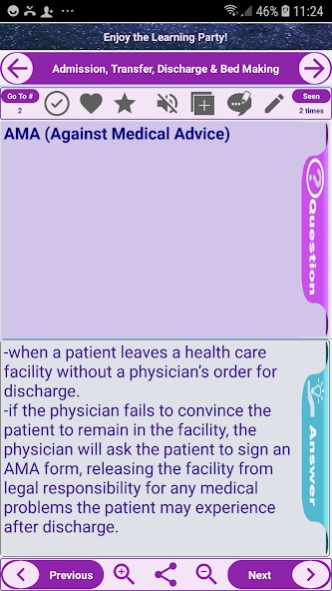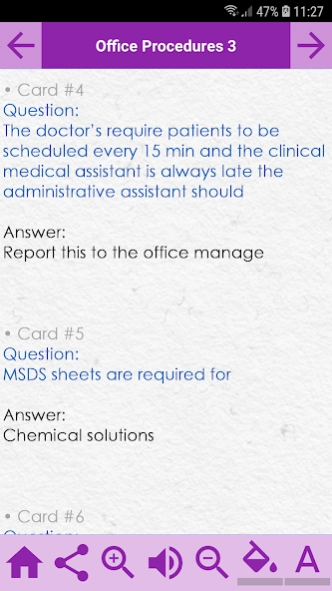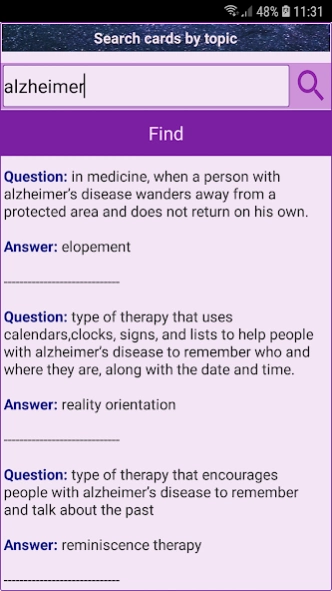CMAA: Exam Review notes & quiz 1.0
Paid Version
Publisher Description
CMAA: Exam Review notes & quiz - CMAA Exam Review: With this app you can learn on the Go, Anytime & Everywhere.
CMAA Exam Review App : The learning & understanding process never been so easy like with our 5 study modes embedded in this app.
MApp features:
- Select your favorite flashcards and study notes and Flag for review the most difficult.
- Listen to the flashcards while you are ridding, jogging or driving.
- Add your own study notes and cards and save them in the app.
- Edit, update or replace any flashcard you deem necessary.
- Add your comment to any flashcard keep seeing them with.
- This app allows you to sort the flashcards by favorite, flagged for review, own flashcards, wrong responded quizzes, non-studied flashcards.
- Search and sort by topic or keyword the existing flashcards.
- Get back to your last study session, exactly to the last flashcard studied including the study mode.
- Enjoy five study Modes (learning mode, handout mode, test mode, slideshow mode and random mode).
- Get the most advanced data analytics features that analyses your study session by study mode, scores, time spent…etc.
- Get the most Update Graphics (pie charts, bar charts, line charts) and all the statistics about your studies.
- Share the content of this app with your colleagues.
- Exam taking practical tips and tricks that will help you succeed your exam and get outstanding scores.
Don't Study Harder, Study SMARTER!
Introducing The mobile learning apps
Anyone Can Use To Get Better Grades In
Less Time And With Less Effort - Guaranteed!
About CMAA: Exam Review notes & quiz
CMAA: Exam Review notes & quiz is a paid app for Android published in the Health & Nutrition list of apps, part of Home & Hobby.
The company that develops CMAA: Exam Review notes & quiz is Brightson Learners Inc.. The latest version released by its developer is 1.0.
To install CMAA: Exam Review notes & quiz on your Android device, just click the green Continue To App button above to start the installation process. The app is listed on our website since 2019-05-10 and was downloaded 2 times. We have already checked if the download link is safe, however for your own protection we recommend that you scan the downloaded app with your antivirus. Your antivirus may detect the CMAA: Exam Review notes & quiz as malware as malware if the download link to com.brightson.learners.education.usinversity.science.flashcard.quiz.language.Medical_Administrative_Assistant is broken.
How to install CMAA: Exam Review notes & quiz on your Android device:
- Click on the Continue To App button on our website. This will redirect you to Google Play.
- Once the CMAA: Exam Review notes & quiz is shown in the Google Play listing of your Android device, you can start its download and installation. Tap on the Install button located below the search bar and to the right of the app icon.
- A pop-up window with the permissions required by CMAA: Exam Review notes & quiz will be shown. Click on Accept to continue the process.
- CMAA: Exam Review notes & quiz will be downloaded onto your device, displaying a progress. Once the download completes, the installation will start and you'll get a notification after the installation is finished.